If you need to learn one new tool today, Power Query is it! This FREE course explains the fundamental concepts of Power Query, so you can have a basic understanding of what Power Query does and when to use it.
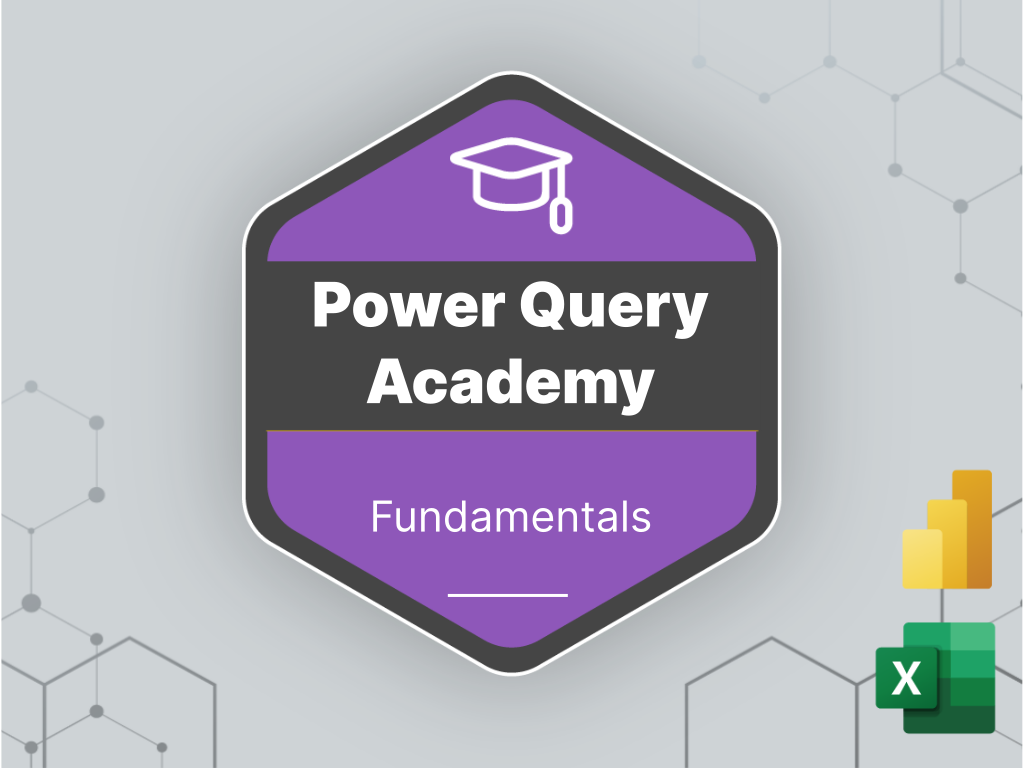
Power Query is an amazing ETL technology that allows you to “Get & Transform” your data in order to build refresh-able solutions for your business intelligence. First available as a free add-in for Excel 2010 and Excel 2013, it’s now build in to Excel 2016 and higher, as well as acting as the “Get Data” layer for Power BI.
Simply put, Power Query allows you to Extract data from a vast array of sources, Transform it more quickly and easily than you ever thought possible, and then Load it directly into a table or your data model.
If you need to learn one new tool today, Power Query is it! This FREE course is sets the fundamental concepts of Power Query, so you can have a basic understanding of what Power Query does and when to use it.
In this course, we will introduce you to the magic of Power Query and how it will transform the way you work with data forever.
Visit our Learning Journey page to compare courses by skill level and area of specialization.
First release of the course as Power Query Fundamentals
New videos added to the Query Settings Module:
New videos by Matt Allington added to the Introduction Module:



You have unlimited access to this course. Unlike our other courses, it is not built on a subscription basis so there is no renewal or expiry date.
The videos are streamed on-demand and may be watched as often as you like. However, they are not downloadable. The example files and handouts for each lesson are downloadable.
All the videos for the course are hosted on Vimeo. Please note that some networks block access to Vimeo, in which case the videos will not be watchable. You may want to double-check that your network allows access to Vimeo before registering in the Academy, to ensure that you will be able to see the videos.
Yes, the quiz at the end of each module is required. Each quiz contains a set of randomized true/false and multiple-choice questions (usually 10 in total). You must get at least 80% to pass the quiz. But don’t worry, you can retake the test as many times as you like! After all the modules and lessons have been completed and quizzes passed, you will be able to download the Certificate of Completion from the My Courses area of your Account Dashboard.
Continue your learning journey with our other training offerings. We’ll help you take your skills to the next level.