This is the video portion of the “Rapid Dashboard Development with Power BI” seminar with Ken Puls. In this course, you’ll learn how to build compelling dashboards that are attractive, interactive, and – best of all – incredibly easy to both build and refresh.
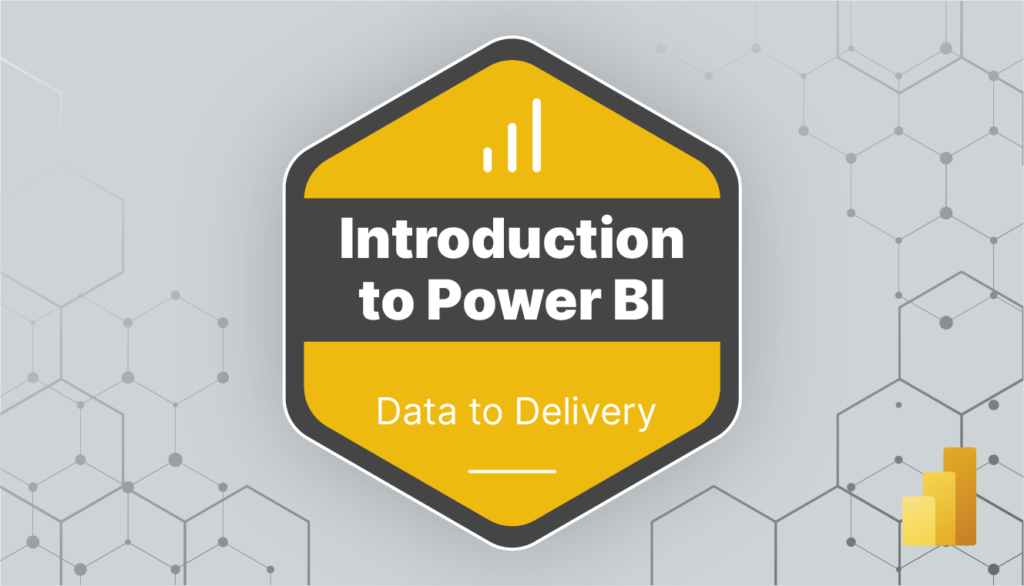
For years, Excel has been the business intelligence tool of choice for accountants and business analysts around the world. In 2015, however, Microsoft released a free software package that has become the hottest software commodity in the business intelligence landscape: Power BI Desktop.
Power BI Desktop allows rapid collection and cleaning of data and creates a relational database of the data on the fly. But the best part is that once this work is done it provides access to compelling dashboards that are attractive, interactive and best of all incredibly easy to both build and refresh.
Even better, Power BI Desktop’s “Get Data” experience uses the same engine and user interface as Excel’s Power Query add-in, and its “Modelling” tools use the same engine as Excel’s Power Pivot feature. This makes the skills learned in Excel and Power BI modelling completely interchangeable.
In this course we will start at the very beginning, guiding you through the complete journey from raw data to visualization and sharing of your new dashboard files – without any requirement of any cloud sharing services.
Finally, we will demo Power BI’s “grow-up” story, which allows publishing and sharing via cloud services, both to users inside and outside your organization.
At the end of this course, you should be able to:

The videos are streamed on-demand and may be watched as often as you like. However, they are not downloadable. The example files and handouts for each lesson are downloadable.
All the videos for the course are hosted on Vimeo. Please note that some networks block access to Vimeo, in which case the videos will not be watchable. You may want to double-check that your network allows access to Vimeo before registering in the Academy, to ensure that you will be able to see the videos.
After all the modules and lessons have been completed, you will be able to download the Certificate of Completion from the My Courses area of your Account Dashboard.
Continue your learning journey with our other training offerings. We’ll help you take your skills to the next level.